Automation
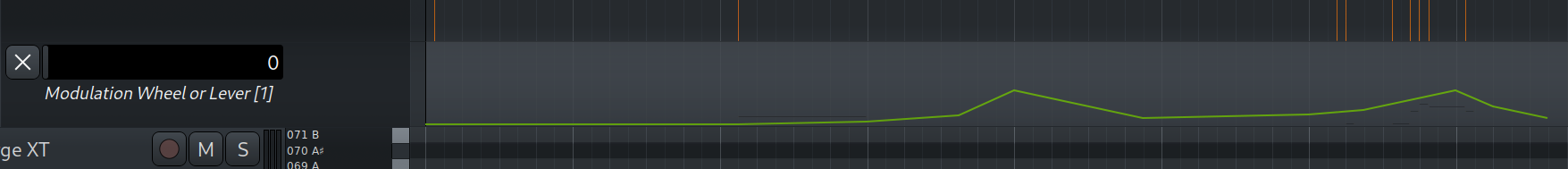
Automation is the ability to dynamically control various aspects of a track's innate attributes and the attributes of any processors attached to it. In Ardour, automation can be used to make dynamic changes to a track's:
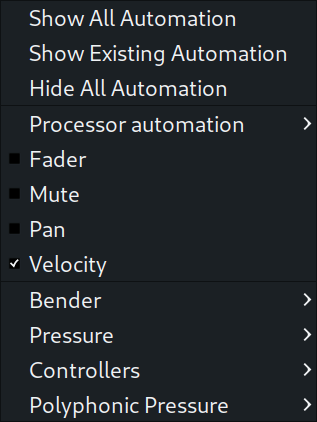
- Fader (Volume)
- Trim
- Muting
- Panning
- Any attached processor's parameters
Any combination of these can be enabled on a single track; as such, it offers a lot of power and flexibility over how a track will ultimately sound when played back.
Activating automation for a track is done by clicking the A icon on the track head and checking the type of automation needed. A new "pseudo-track" will appear, showing the waveform in the background, called an "automation lane", where the value of the parameter can be edited : the x axis is the time, and the y axis is the value of the parameter.
If the Edit > Show Automation Lane on Touch is checked, clicking any parameter in a plugin window, a hardware controller, etc... will result in this parameter's automation lane being temporarily shown, and clicking another parameter will hide this lane to show the new one.
