MIDI Scene Automation
Ardour is capable of being used to both record and deliver MIDI "scene" automation. These are MIDI messages typically used to switch presets or "scenes" on a variety of external equipment (or software), including lighting and other audio/video tools. A common use case is to automatically change presets between songs or to change lighting conditions based on a specific position on the timeline.
Each change from one scene to another is represented by a marker in the "Marker" bar.
Typically, scene changes are delivered as a combination of bank and program change MIDI messages. MIDI allows for 16384 banks, each with 128 programs.
Recording Scene Changes
Ardour has a dedicated MIDI port named "Scene In". Recording scene changes can be done by connecting this port to whatever source(s) of MIDI scene (bank/program change) messages should be recorded.
Whenever the global record enable button is engaged and Ardour's transport is rolling, a new marker will be created for each scene change message received via the "Scene In" port. Markers created for MIDI scene changes are automatically named as "scene [N]", where N is the program number that Ardour captured.
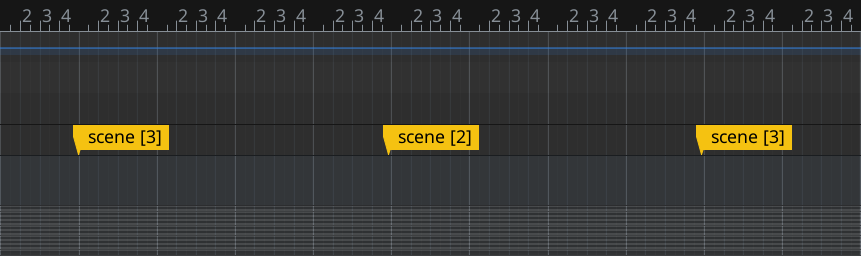
Ardour will also capture program change events as MIDI data and display them inside MIDI regions.
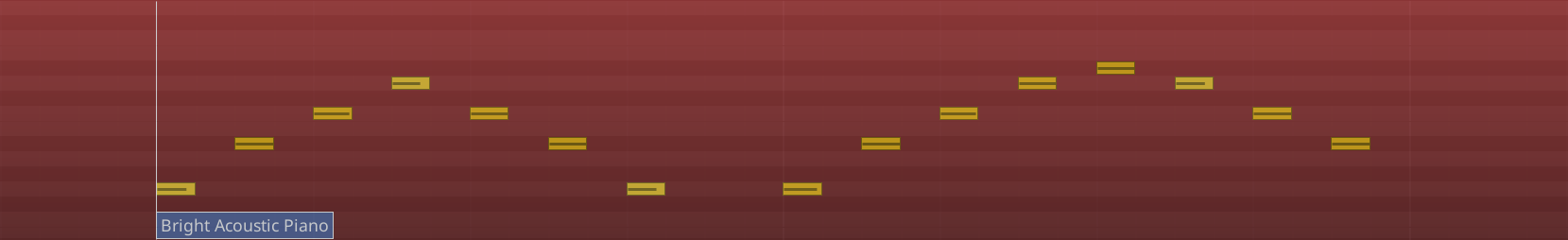
If two different scene changes are received within a certain time period, only the later one will be recorded as a new marker. The default threshold for this is 1 millisecond.
If a scene change message is received while the playhead is close to an existing marker with an associated scene change, the recording process will alter the scene change in the existing marker rather than adding a new one. The default threshold for this "proximity" test is 1 millisecond.
Manually Creating Scene Changes
All location markers carry MIDI scene change information, thus adding a new location marker creates a scene change. Whether this information is processed depends on what plugin, software, or hardware unit is listening to the MIDI events that Ardour transmits.
Playing Back Scene Changes
Ardour has a dedicated MIDI port named "Scene Out". Playing back scene changes can be done by connecting this port to whatever target(s) of MIDI scene (bank/program change) messages should be sent to.
When the global record enable button is not enabled, the relevant message(s) will be sent via the "Scene Out" port as the playhead rolls past each marker with a scene change associated with it.
Editing Scene Changes
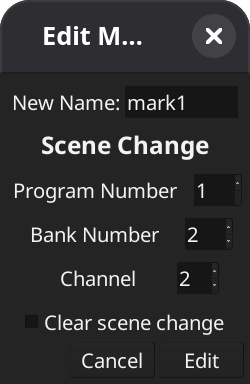
To edit a MIDI scene change, double-click on a location marker and change program number, bank number, and channel number as required, and click Edit to confirm the changes.
To reset scene change to defaults (program number 1, bank number 1, channel 1), double-click on a location marker, enable the Clear scene change checkbox, and click Edit.
Disabling Scene Changes
This feature is not currently implemented. However, you can prevent MIDI scene change data from being transmitted outside Ardour. To do that, disconnect the Scene Out port from whatever port it is connected to.
