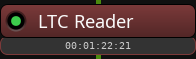Inline Scopes
ACE Inline Scope
This inline scope displays the waveform of audio being played in the track or streamed into track's input. The waveform moves downwards.

The scope has a few settings:
- Timescale. How many seconds of audio fit into the display at any time.
- Height (Aspect). The aspect ratio of the inline display.
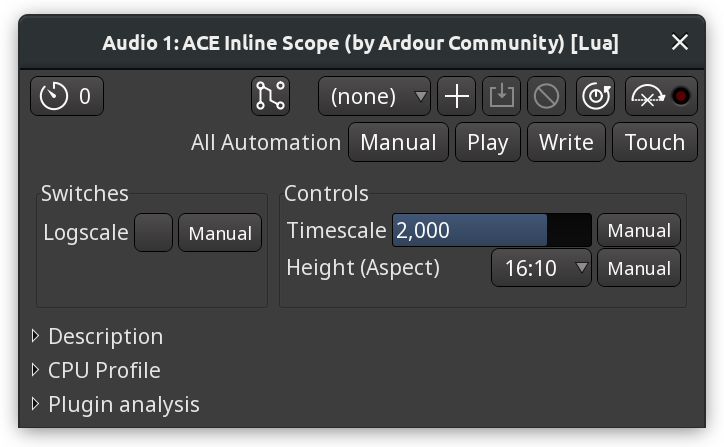
ACE Inline Spectrogram
This plugin displays a spectrogram of audio signal being played in the track or streamed into track's input.
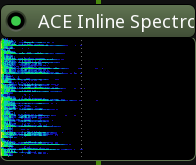
The plugin has a number of options:
- Logscale. Whether the plugin should use a logarithmic rather than a linear scale.
- 1/f scale. Whether the spectrum analyzer should adjust for 1/f aka "pink noise" to provide a more useful representation of the signal.
- FFT size. This is the frequency resolution. The more bins in analysis window, the better resolution.
- Height (Aspect). The aspect ratio of the inline display.
- Range. The dynamic range of the spectrum analyzer in dB.
- Offset. Optional gain correction of the original signal if it's too quiet or too loud.
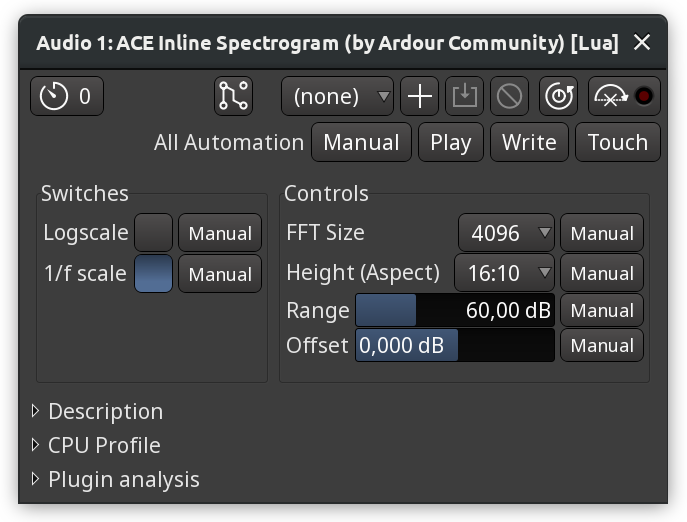
ACE MIDI Monitor
This inline tool displays all incoming or outgoing MIDI events in a track or a bus.
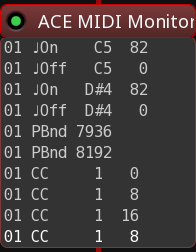
There are several options:
- Hexadecimal. Whether values should be displayed in hexadecimal notation, e.g. 1E00 instead of 7680.
- System messages. Whether the Monitor should display system control and real-time messages
- Numeric notes. Whether the Monitor should display notes in the numeric notation, e.g. 48 instead of C3.
- Font size. The font size used to display events.
- Line count. How many lines the MIDI MOnitor should display in the mixer strip.
LTC Reader
This is a Linear Timecode (LTC) decoder with an inline display in the mixer strip. It can display either the LTC data from regions in a track or any LTC data streamed into track's input.