Track/Bus Signal Flow
Overview
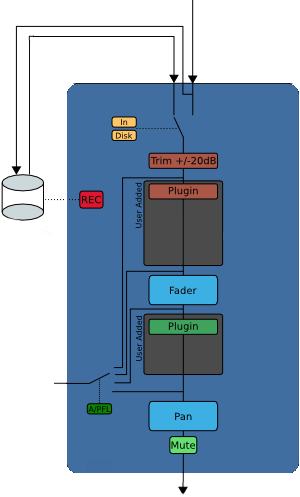
In each individual Track or Bus the signal flow is top to bottom, as shown in the diagram on the right.
Trim, Fader and Panner are provided by Ardour. The Processor Box can hold third party plugins or host-provided redirects (insert, aux-send, etc.).
An important aspect is that the signal flow is multi-channel and not fixed throughout the track. For example, a track can have a mono input, a mono to stereo plugin (e.g. reverb) flowing into a surround panner with 6 outputs.
The design of Ardour is that the width of the signal flow is defined by the passage through plugins in the processor box, followed by panning. The number of inputs to the panner is defined by the number of outputs of the last plugin in the chain. The number of panner outputs is equal to the track's outputs ports, which can be added and removed dynamically. This schema is called Flexible I/O. It is very powerful and a distinctive feature of Ardour.
The golden rule of processor signal flow: The number of outputs of one link of the process chain defines the number of inputs of the next, until the panner.
Due to this rule there is one very common case that is hard to achieve: keeping a mono track mono. With Flexible I/O, if a stereo plugin is added on a mono track, the signal flow after that plugin becomes stereo.
Strict I/O
Strict I/O enforces a simple rule: plugins have the same number of inputs as they have outputs. By induction the track will have as many output ports as there are input ports.
Adding a plugin will not modify the signal flow. The number of plugin outputs is forced to the number of inputs present at the point of insertion. If a plugin pin is missing, it is ignored. If a plugin pin is not connected, it is fed with silence. Non-connected plugin outputs are ignored.
Strict I/O enforces the number of output ports. The number of inputs to the panner (outputs of last plugin) defines the number of track outputs (after panner). Required ports are automatically added, excess ports are removed. The user cannot manually add or remove output ports.
Strict I/O is set when creating the track and can later be enabled or disabled dynamically in the context menu of every mixer strip.

There are two exceptions to the above rule:
- Midi Synths. When adding a synth at a point where there is a Midi port only, the synthesizer plugin will add audio output ports, which trickle down the processor chain to all follow up plugins as inputs and in turn force their outputs to match
- Side chain inputs are not affected by Strict I/O
Customizing the Signal Flow: The Pin Connection window
The signal flow though the mixer can be customized at every processor node via Pin Configuration in the context menu of every processor. User customization overrides all automatic (Flexible and Strict I/O mode) inferred output port settings.
The Pin Connection window is made of three vertical sections:
- an I/O config column
- an interactive diagram
- a sidechain column
By default, the I/O config is set to Automatic, i.e. the Manual Config LED light is turned off. In this mode, the diagram will display the standard input/outputs for this plugin, i.e. the number of ports (inputs & outputs) is equal to the number of pins on the plugin, and a one-to-one connection is automatically created.
Adding new instances of the plugin allows to apply this plugin to more inputs or outputs. E.g., a mono effect can be applied to each channel of a n-channels track by adding as many instances of the plugins as there are input channels (i.e. ports). This happens automatically when adding, e.g., a mono effect to a stereo track:
- Ardour creates two instances of the plugin
- the plugin gets a (2x1) label in the processor box
- its two input ports are each connected to one pin of an instance
- each mono output pin of the plugin is connected to one output port
Output channels can also, in Manual Config mode, be added or removed, whether they are audio or MIDI.
Using the Pin Connection overrides the I/O config setting (Flexible vs. Strict). A processor can, even in Strict I/O mode, have a different number of outputs than inputs. Non-customized plugins downstream will follow suit depending on the selected route mode. e.g. adding an additional output to a plugin on a track set to Strict I/O will trickle down the process chain to the output and result in the addition of an output port. This is useful for example in case of a mono to stereo reverb.
The window allows connection of the I/O ports to the plugin pins and other I/O ports, provided they are compatible (MIDI vs. audio), just by dragging and dropping the end connectors on top of one another. A dotted connector's line is a "thru" line that directly connects an input to an output without connecting to a pin on the plugin—hence without any audio modification. These "thru" connections are latency compensated, with respect to those being affected by the plugin, in order to avoid phasing issues.
An example of using "thru" connections, shown below, is separate left/right channel equalization using two mono plugins on a stereo track:
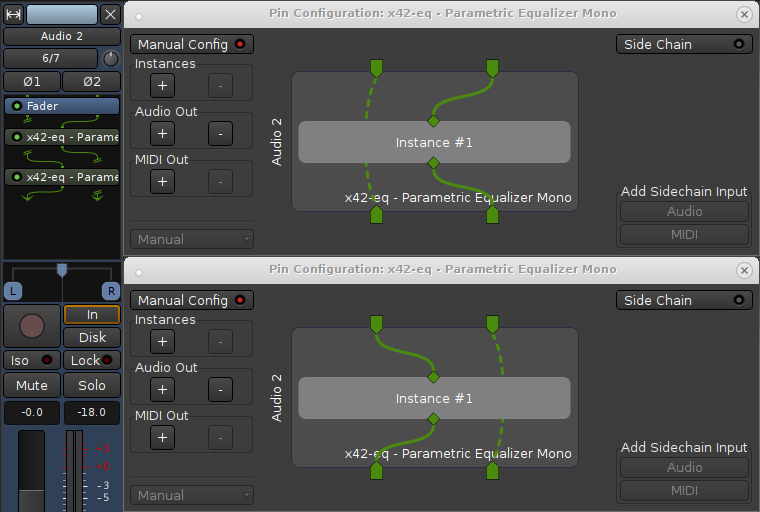
The only way to add inputs to a processor is via Sidechaining from another signal. This is done by "tapping" the signal from another track or bus at any point.
Adding a sidechain signal in Ardour is as simple as enabling the Side Chain button in the Pin Configuration window, and choosing an Audio or MIDI sidechain in the Add Sidechain Input lower right hand section. A new drop-down menu appears, which displays a list of the tracks/busses available to be sidechained, or, for a more complex setup (e.g. sidechaining from hardware directly), the Routing Grid (also accessible with a Right-click on the drop-down menu).
The sidechain ports can then be connected, as other inputs, to a pin of the plugin, or an output port as a "thru".
