Time Signature
The Time Signature ruler allows changing the time signature within one session. In the example below, the session starts with a time signature of 4/4, then switches to 3/4 at bar 5, then to 6/8 at bar 13. The division of the ruler and the bars/beats vertical lines on the canvas updates accordingly.
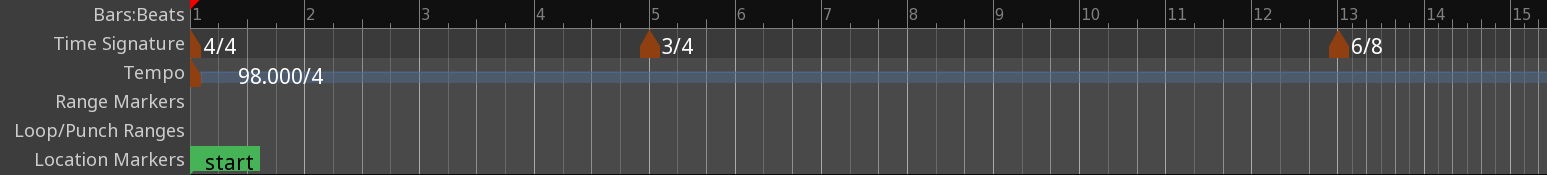
Ardour also supports using complex time signatures such as 11/8 or 27/32.
New time signature markers can be created in two ways:
- -clicking on the ruler
- Right-clicking on the ruler, then selecting the New Time Signature menu item
In both cases a new window will open to specify time signature settings:
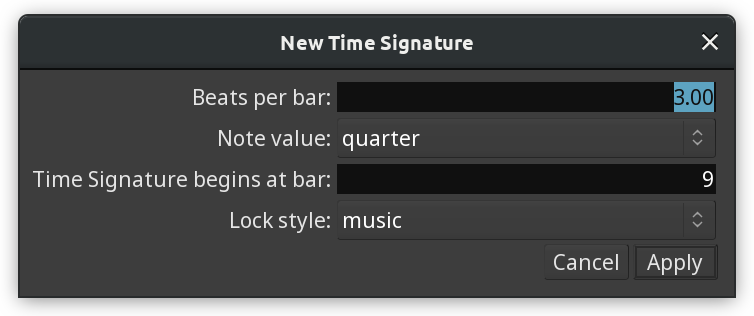
The right-click menu for existing time signature markers provides two options:
- Edit… to open the Edit Time Signature dialog;
- Remove to delete the selected time signature marker.
The Time, Tempo and Time Signature section provides more hands-on information on using this ruler in production.
