Gain Envelopes
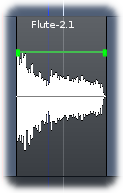
In Ardour, every region has a gain envelope, which is normally hidden. Clicking on the Draw tool will cause all the gain envelopes on all regions to show themselves; these will appear as green lines with square dots (control points) at the beginning and end of each region. The vertical axis represents gain, with the top of the region representing +6dB and the bottom representing approximately -170dB. By default, the line starts and ends at 0dB; the control points can be moved up and down to change the amount of gain at that point.
Gain follows the line between control points continuously during playback, and adjusts the gain for that region accordingly. It is completely automatic, unlike channel automation.
Manipulating Gain Envelopes
The default gain curve, by itself, is not very useful; in order to have more control over the shape of the gain envelope it is necessary to add extra control points. Clicking anywhere in the region where there are no existing control points adds a control point to the envelope; it will appear on the line at the X-axis of the mouse's current position in the region.
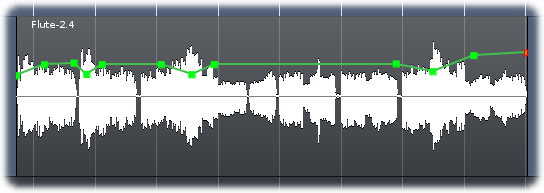
Once added, a control point can be Left clicked and dragged to the desired location. Hovering over a control point will show its current level in dB. Left clicking a control point and pressing Delete, or Right clicking a control point deletes it.
