Stretching
The Stretch Mode tool can be switched to by selecting it in the Toolbox, or simply by hitting the T key.
It allows to extend or reduce the duration of a region, optionally maintaining its pitch. This is one of the few operations in Ardour that affect the underlying audio data from a region, even if the original audio is kept safely—no data is lost in the process.
This operation is usually used to fit an audio sequence with a different rhythm into a session, but can be used in a wide area of cases, due to its ability to maintain or alter the pitch.
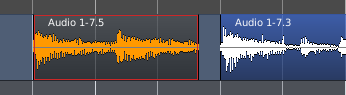

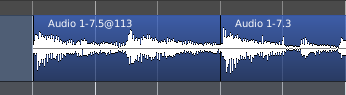
The Stretch Mode tool is very similar in use to doing a trim in grab mode: the boundary (start or end) is left-clicked and dragged to its wanted position. Notice a timer appearing, showing the new duration of the region using the same clock mode as in the primary transport clock.
Stretching is a complex operation (phase vocoding), involving resampling, frequency analysis and synthesis. The parameters used to transform the audio data are user tweakable, and exposed to the user as the left mouse button is released:
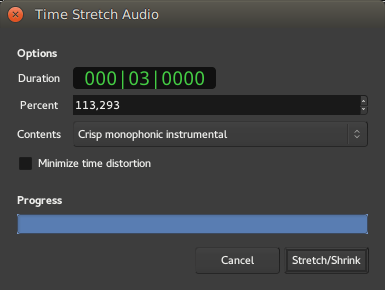
The Time Stretch Audio window is made of:
| Duration | The target duration of the region, expressed using the primary transport clock's mode |
|---|---|
| Percent | The target duration of the region, expressed as a percentage of the region's original length. Can be either higher than 100% (to expand the region) or lower (to shrink it) |
| Contents | The type of audio the region is made of. Ardour will fine-tune its algorithm based on this content, see below |
| Minimize time distortion | Tries to reduce the smearing of the audio created by the phase vocoding process |
| a Progress bar | showing the operation in progress. |
The Contents should be selected to best fit the actual content of the region, amongst:
| Content | Disable phase resynchronisation at transients | Band-limit phase resync to extreme frequencies | Disable phase locking to peak frequencies | Use longer processing window (actual size may vary) | Use shorter processing window |
| Mushy | X | X | X | ||
| Smooth | X | X | |||
| Balanced multitimbral mixture | X | ||||
| Unpitched percussion with stable notes | X | ||||
| Crisp monophonic instrumental (default) | |||||
| Unpitched solo percussion | X | X | |||
| Resample without preserving pitch | see below | ||||
While the table above details how the different kinds of audio material alter the fine-tuning of the DSP, from an user point of view, the operation often consists in trying different settings and listening to the result.
The best way to start experimenting is to consider the material itself:
- If the material doesn't need its pitch to be preserved, the best choice is Resample without preserving pitch
- For drum-type material, the best choice is (depending on the transients crispness, stretching factor...) one of the two percussion types
- For melodic mono-tonal material (bass, winds,…), the best (and default) choice is Crisp monophonic instrumental
- For multi-tonal material (chords,…), either one of the three first choice, or the default Crisp.
