MIDI List Editor
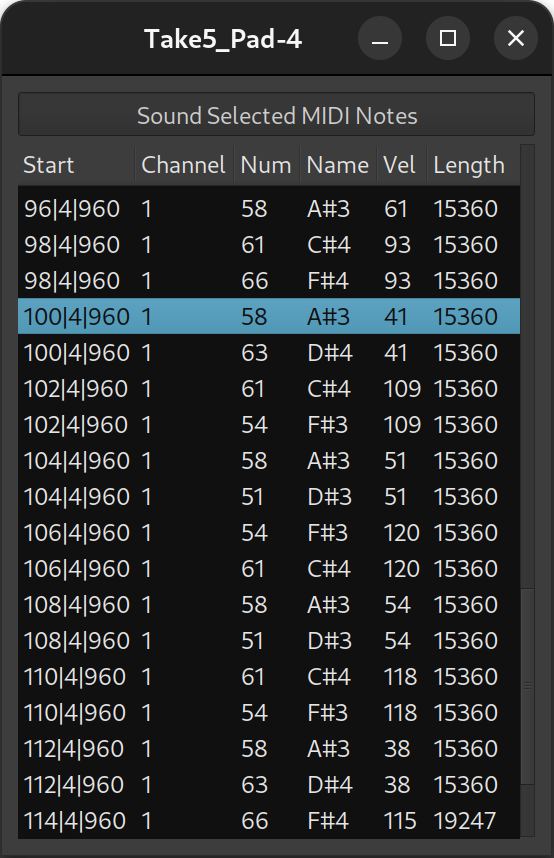
The List Editor is a way to look at the MIDI data of a region, not graphically as they are displayed in the Editor, but in a tabular form. This way of seeing the MIDI data allows for quicker "debugging" of a MIDI region, and for fast non-graphical (i.e. no mouse involved) editing. The list has a vertical flow, i.e. the first events (in time) are at the top of the window, and the last are at the bottom.
It is accessed by selecting the Region > MIDI > List Editor… menu while having one MIDI region selected, or by Right clicking the MIDI region and choosing Name_Of_The_Region > MIDI > List Editor….
The window displays the following MIDI data:
| Start | the timestamp of the start of the note |
|---|---|
| Channel | the MIDI channel of the event |
| Num | The MIDI number of the note |
| Name | The MIDI name of the note, made of its English name and octave (e.g. "C4") |
| Vel | the velocity of the note, i.e. its volume, between 0 (silent) and 127 (full) |
| Length | duration of the note, either expressed as a number (in ticks, related to the tempo) or as a text (fraction of a beat, also related to the tempo) |
At the top of the window is a Sound Selected MIDI Notes button, which toggles playing a note as it is selected.
Each value can be manually modified, by left clicking it. However, the Name field is derived from the Number field, and cannot be edited. To change a note, its number must be changed, which will be reflected in the Name field.
