The Arrangement list
The Arrangement list shows all range sections in the session, with start and end time for each of them in the time domain of the first clock.
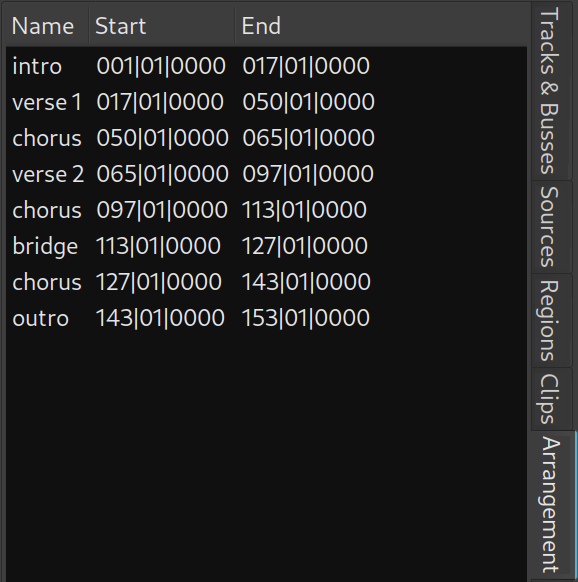
Selecting a range section in the list opens a small window below that display range section timing: end, start, and duration. Its time domain can be selected in the right-click menu.
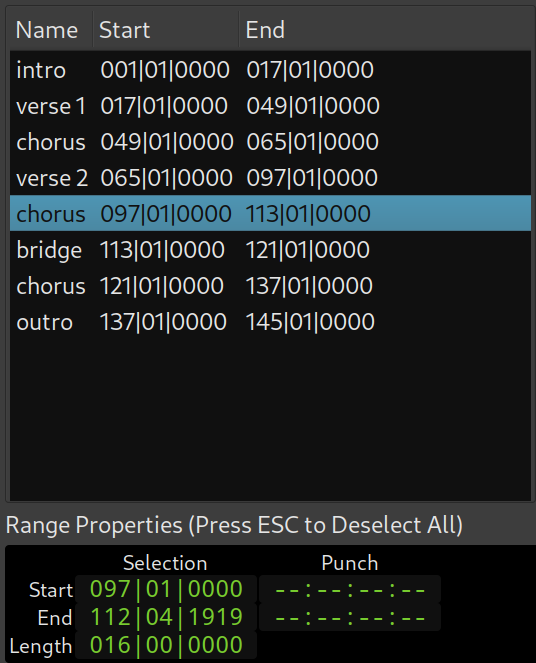
Copying and pasting range sections
An existing range section can be easily copied and pasted using this list editor. Simply pick a range section and drag it up or down to insert between two other existing sections, before the first section, or after the last section.
Renaming range sections
To rename an existing range section, either double-click its name or right-click it and select the Rename the selected Section menu item, then input the new caption of the range section, and press Enter to confirm.
To cancel the renaming before the confirmation, press the Esc key.
Removing range sections
To remove an existing range section, either press the Del key or select the Remove the selected Section menu item.
