Balance Control
For stereo tracks, it is possible to switch between the default stereo panner and a traditional balance control by right-clicking on the panner widget.
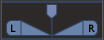
When the balance is centered, the incoming signals will be unaffected. Moving it to one side will linearly attenuate the signal of the opposite side.
While the balance control is considerably less flexible than the stereo panner, it works with arbitrary content without danger of introducing comb filter artefacts.
